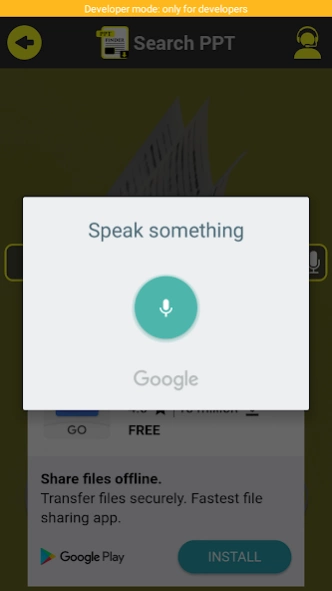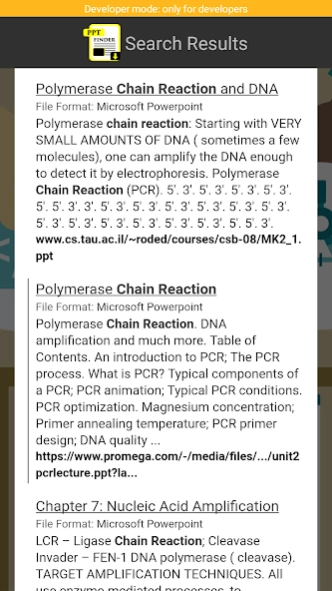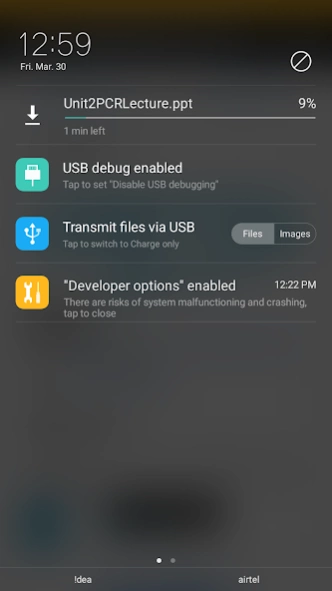ppt finder 4.0
Continue to app
Free Version
Publisher Description
ppt finder - PPT Finder
This App Gives You a platform to search Any PowerPoint Presentation by Name / By Author Name / By Any Other Topic , This is a really cool features You can search any presentation and can get a list of ppt available for Searched Topic. From The List of ppt You Can Download Any ppt To Your SD Card/ Phone Memory.
A quick FAQ:
----------------------------------------------------------------------------------------------------------------------------------------------------------
What Special You Requires To Use this App?
• We Search Any PPT Data From Google Server, So You need Good Internet Connectivity, In Some Case If PPT Size is very Large on such cases Wifi/3G Connection is Necessary
How To Use This App?
• As Mentioned First You Have to enable Internet Connectivity On Your Mobile Device
• Once You Got Proper Internet Connection , Open Application by Tapping on Application icon and on the very first screen you will be asked to enter topic name, Enter Any name / author name /or any topic you like
• After Entering Topic Name Click on Search icon, We will be finding relevant ppt for you from Google Server
• Once We finished our search , you will see list of ppt available for you
• Click on any ppt , and double tap on any option from chooser
• As soon as you tap on chooser , a download of ppt will be started to notification bar
• You will see ppt on sdcard download folder
• Now That's it , you ppt is ready, enjoy it and if you like this app, request for a review
About ppt finder
ppt finder is a free app for Android published in the Reference Tools list of apps, part of Education.
The company that develops ppt finder is CoAxn Technology. The latest version released by its developer is 4.0.
To install ppt finder on your Android device, just click the green Continue To App button above to start the installation process. The app is listed on our website since 2019-08-13 and was downloaded 14 times. We have already checked if the download link is safe, however for your own protection we recommend that you scan the downloaded app with your antivirus. Your antivirus may detect the ppt finder as malware as malware if the download link to com.ebook.ppt is broken.
How to install ppt finder on your Android device:
- Click on the Continue To App button on our website. This will redirect you to Google Play.
- Once the ppt finder is shown in the Google Play listing of your Android device, you can start its download and installation. Tap on the Install button located below the search bar and to the right of the app icon.
- A pop-up window with the permissions required by ppt finder will be shown. Click on Accept to continue the process.
- ppt finder will be downloaded onto your device, displaying a progress. Once the download completes, the installation will start and you'll get a notification after the installation is finished.